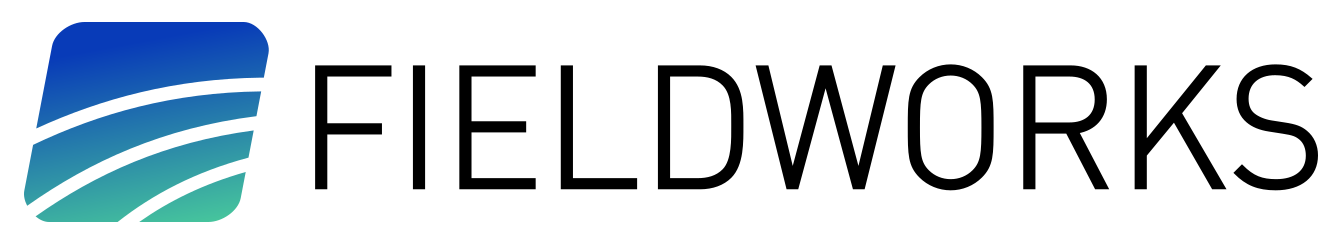Updating RTX Frequency
Training & Tutorials
THE OLD RANGEPOINT RTX, CENTREPOINT RTX & RTK X-FILL SETTINGS EXPIRED ON THE 30TH SEPTEMBER 2021.
Any screens that have not been updated prior to the ending date will not function correctly until this update has been applied. On this page we will show you how to update the RTX and X-Fill satellite frequency and baud rate for each of the Trimble screens.
New Settings as follows:
Frequency: 1545.2725 Mhz
Baud Rate: 1200 Bps
IMPORTANT: For FMX and CFX screens, these details may need to be updated for each vehicle profile you use.
How to change/update the RTX satellite frequency and baud rate on the Trimble Precision IQ application.
RTX on Precision IQ
How to change/update the RTK X-Fill satellite frequency and baud rate on Trimble Precision IQ application.
RTK X-Fill on Precision IQ
How to change/update the RTX satellite frequency and baud rate on a Trimble FMX screen.
RTX on FMX
How to change/update the RTK X-Fill satellite frequency and baud rate on a Trimble FMX screen.
RTK X-Fill on FMX
How to change/update the RTX satellite frequency and baud rate on a Trimble CFX 750 screen.
RTX on CFX
How to change/update the RTK X-Fill satellite frequency and baud rate on a Trimble CFX 750 screen.